Considering Amazon QuickSight as your BI solution? Here's what you should ask to make sure it will meet your cost and performance needs.
Amazon QuickSight is AWS’s Business Intelligence (BI) service, designed to provide interactive data visualizations derived from your data sources on — or off of – AWS. As a cloud-native and serverless service, QuickSight is an easy way to provision a robust BI solution that easily connects to your cloud data sources and scales up or down to meet user demand.
Before you decide to use Amazon QuickSight as your BI solution, there are a few things to consider in order to make sure it will meet your cost and performance needs. QuickSight pricing and administration can be hard to parse, but I’ve broken down the main components in this article in order to give you a head start on your QuickSight journey.
So, before you dive right in to QuickSight, ask yourself these three questions:
1. How many users do you need?
The biggest driver of cost for Amazon QuickSight will usually be the number of users provisioned for the application. Users are basically broken into two roles: Authors and Readers.
Authors are the users that will be creating datasets from your data sources, and authoring data visualizations. Each Author user has a flat, monthly price ranging from $12/month to $34/month (USD), depending on the feature package you choose. You can also reduce this range to $9/month to $28/month if you choose to prepay annually rather than pay month-to-month.
Readers pay per-session, rather than per-user. A reader can be given permission to view and interact with authored dashboards, but cannot edit or author them. A reader session costs $0.30/session, and each reader user has a monthly maximum cost, which is usually $5. So, even if a reader logs thousands of sessions in a month, the most you will ever be charged for that reader is $5. But if a reader doesn’t use QuickSight at all, you pay nothing! That’s one of the great things about pay-as-you-go pricing models.
2. Where are your users and your data?
This is something we don’t often think about when it comes to hosting applications in the cloud; but before you provision QuickSight, it’s important to consider where your users and data live, in a physical sense.
If you are mostly concerned about cost, think carefully about where your data is, and make sure to provision the QuickSight application in the AWS region that is closest to your data. After all, if your data is hosted on AWS, you will be paying for the data transferred to QuickSight for analysis. So the closer your QuickSight application lies to your data, the more performative and cost-effective those data transfers will be. For example, if you use the us-west-2 region to host the RDS databases that you wish to analyze in QuickSight, you should provision QuickSight in us-west-2.
If you are concerned mostly with end-user performance, it is also important to consider where your users will physically be when they access the QuickSight application. Provisioning QuickSight in a region closer to your end users will result in a snappier, more performative user experience.
3. How do you want to share data insights?
The different feature packages offered in Amazon QuickSight differ drastically in price, and it can be difficult to tell which package is appropriate for your organization. Most of the time, this decision comes down to how you want to share the data visualizations you have created.
Standard Edition is the most basic QuickSight package, and it’s a great place to start dipping your toes into QuickSight. You pay $12 per author per month, and you cannot provision readers. This means that all visualizations will only be able to be accessed on the QuickSight application, and only by authors. This works great for small teams that only need to grant access to dashboards internally.
Enterprise edition costs $24 per author, but allows many more methods of sharing your dashboards and reports. With Enterprise edition, you can provision readers, embed dashboards into web applications, send out periodic email reports, and much more. You also get more robust and fine-grained features for data security and access to your data sources. Enterprise edition is great if you have tens or hundreds of readers: users you want to give access to view your data visualizations.
QuickSight also offers a myriad of add-on features, including Reader Session Capacity Pricing, Paginated Reports, and QuickSight Q. My general advice for these add-ons is to start with the most basic viable feature package you can, and only upgrade or add-on if you find the additional features are worth the price. It’s very easy to upgrade, but downgrading can cause complications with your existing dashboards.
Conclusion
Pay-as-you-go pricing is one of QuickSight’s greatest strengths, but it can also create more up-front work to understand your organization’s needs for your BI solution. This article should give you just enough information to get started with QuickSight, but there’s still the matter of connecting data sources, creating datasets, authoring visualizations, and sharing your visualizations!
To answer any and all questions you might have about using Amazon QuickSight, check out my course “Amazon QuickSight Deep Dive”. This course is designed for AWS administrators provisioning QuickSight, data analysts using QuickSight, or anyone who might fall between.
Good luck on your journey for data insights, take care of each other, and keep being awesome!





.jpg)
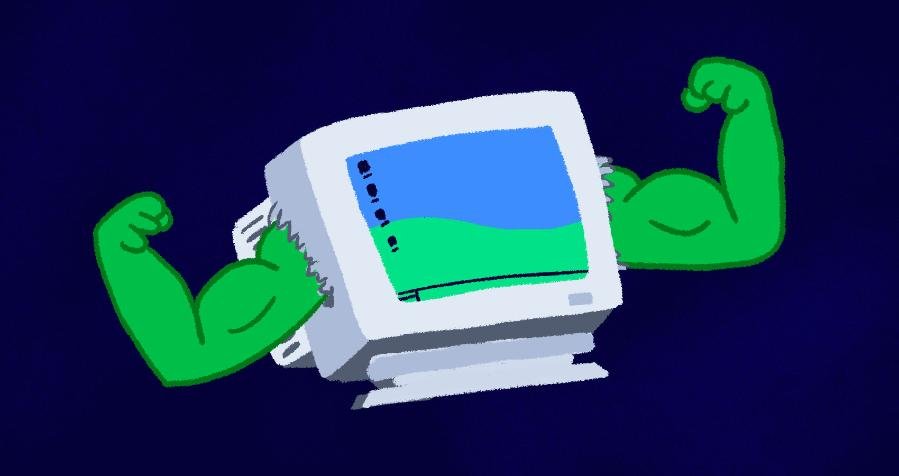
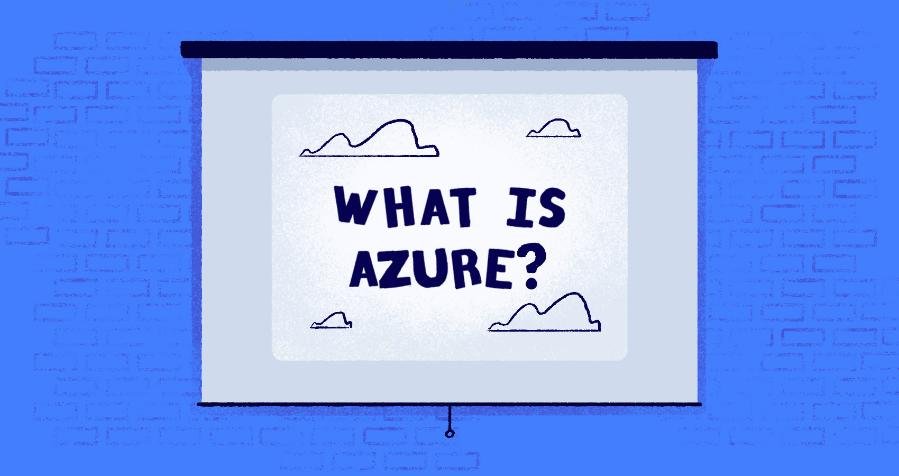


.jpg)