These AWS hands-on labs will give you a crash course introduction to Amazon S3 through a series of real-world guided exercises. Learn the basics of S3 fast!
This post highlights hands-on labs that will help you get real-life experience building up Amazon S3 skills.
Hands-on labs guide you through real-world cloud situations. In this post, we’ll cover a mix of hands-on labs that will help you learn the skills you'll need to work with Amazon S3 (Simple Storage Service).

Get your hands cloudy
Learn by doing. Whether you're new to tech or a seasoned pro, we put new skills within reach with hands-on learning.
Amazon S3 Introduction hands-on labs playlist
To get started with the hands-on labs below, you’ll need to have a Pluralsight Skills or ACG account. Don’t have an account? Don’t fret! Start a free trial and take the full hands-on ACG experience for a test drive for 7 days.
Level: Practitioner
Number of labs: 5 labs
Time to complete: 3 hours
S3 is kind of a big deal. Amazon S3 runs on the world’s largest global cloud infrastructure and is designed from the ground up to deliver 99.999999999% durability. Some have gone so far as to proclaim S3 the greatest cloud service of all time.
Ready to get hands-on in a crash-course introduction to S3? Let’s get started!
Suggested Music Pairings
- Handsome Furs – Repatriated
- The xx – Intro
- Miguel – Simple Things
- Carly Rae Jepsen – Store
- Grizzly Bear & Feist – Service Bell
1. Intro to Amazon S3 (Simple Storage Service)
Duration: 30 minutes
Objectives:
- Create Public and Private Amazon S3 Buckets and Upload a File to Each
- Enable Versioning on the Public Bucket
- Validate Access to Different Versions of Files with the Same Name
Description: This hands-on lab will take you on a journey to start learning Amazon S3. During this lab, you'll be using the AWS Management Console.
2. Create a Static Website Using Amazon S3
Duration: 30 minutes
Objectives:
- Create S3 Bucket
- Enable Static Website Hosting
- Apply Bucket Policy
Description: In this AWS hands-on lab, you'll create and configure a simple static website. We'll guide you through configuring the site with a custom error page. This will demonstrate how to create cost-efficient hosting for sites that consist of files like HTML, CSS, JavaScript, fonts, and images.
3. Creating a Basic Amazon S3 Lifecycle Policy
Duration: 30 minutes
Objectives:
- Create an S3 Bucket and Upload an Object
- Create a Lifecycle Policy
Description: Data often only needs to be accessed frequently for a short time. Once that time has passed, you may only hold onto the data just in case you need it again. This type of data can be archived, which is much more cost-effective than keeping it quickly accessible. AWS offers Glacier as a long-term archive storage service with lower costs. Data can be moved automatically between S3 storage classes using a lifecycle policy. In this hands-on lab, you'll create a lifecycle policy.

Watch: Automating AWS Cost Optimization
Using AWS cost-effectively can be a challenge. In this free, on-demand webinar, you'll get an overview of AWS cost-optimization tools and strategies, like data storage optimization.
4. Securing Your S3 Bucket from A to Z
Duration: 75 minutes
Objectives:
- Update the IAM Policy
- Attach the IAM and S3 Bucket Policies
- Test and Verify the IAM and S3 Bucket Policies
- Enable Block Public Access in the S3 Bucket
- Configure CloudTrail and CloudWatch for SNS Event Notifications
Description: In this hands-on lab, you'll implement S3 bucket policies and IAM policies to learn about the various ways to secure S3 buckets and the data within them. You'll also see what services you can leverage to audit and remediate security issues.
5. Advanced S3 Security Configuration
Duration: 90 minutes
Objectives:
- Investigate the Lab Environment
- Provide Appropriate Team and User Access
- Test Permissions
Description: In this hands-on lab, you'll configure permissions for a provided S3 bucket to provide appropriate access to a team of users and a public prefix within the S3 bucket.
Recommended next steps for learning more about S3
- Ready to take your S3 knowledge to the next level? Get a deep dive into S3 and learn all you need to know in this comprehensive S3 Masterclass! It takes you from S3 novice to guru within 9 hours.
- From there, you might want to consider which AWS certification path is right for you. Certifications can help you accelerate your cloud career. You can check out some insights on top-paying cloud certifications and jobs.
- Not sure where to go next? Check out our learning paths for guidance on what to learn to keep advancing your AWS skills as you go from novice to guru.
Related resources
Check out our other hands-on labs playlists
- Check out Ryan’s cloud playlist: Hands-on labs for learning AWS essentials, AWS security essentials, or AWS developer essentials.
- All in on Azure? Tune into Lars’ cloud playlist: Hands-on labs for Azure fundamentals.
- You down with GCP? Press play on our Hands-on labs playlist for learning GCP essentials.
source: pluralsight.com





.jpg)
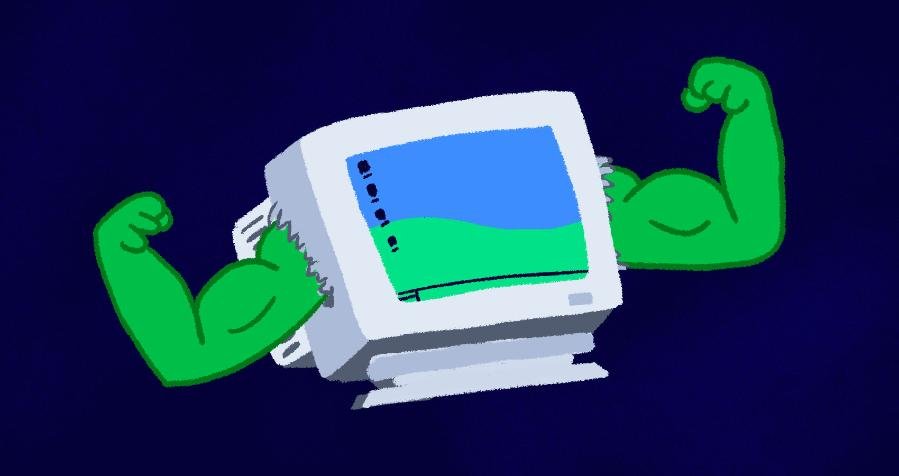
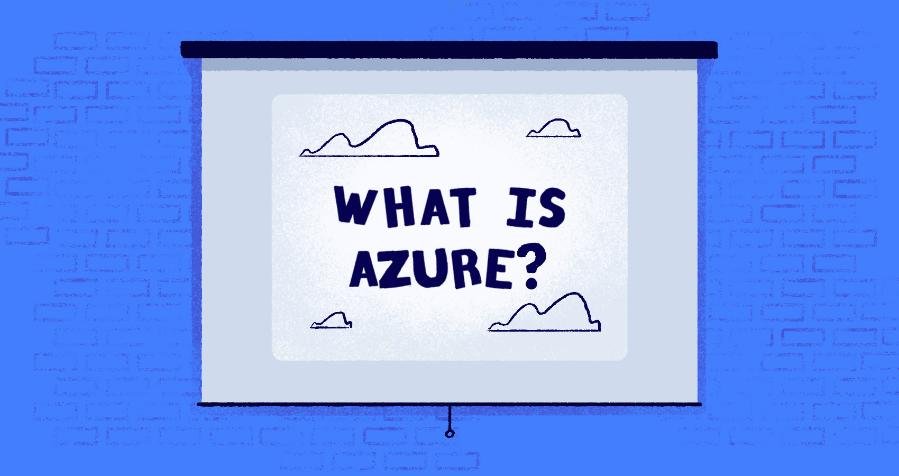


.jpg)