Explore the updates and features of the new AWS Console home page. This guide provides an overview of the latest changes, how they improve user experience, and tips for navigating the new interface effectively.
What's Up with the New AWS Console Home Page?
Amazon Web Services (AWS) recently rolled out a new home page for its management console, designed to enhance user experience and streamline access to key services. In this guide, we’ll explore the new features, improvements, and how you can make the most out of the updated AWS Console home page.
Key Features of the New AWS Console Home Page
The updated AWS Console home page introduces several features aimed at improving usability and efficiency:
1. Personalized Dashboard
- Customizable Widgets: Add, remove, and rearrange widgets to tailor the dashboard to your needs.
- Service Shortcuts: Quick access to frequently used services.
- Resource Summaries: At-a-glance view of your most important resources and their statuses.
2. Improved Navigation
- Search Bar Enhancements: Faster and more accurate search results.
- Service Categories: Organized by function, making it easier to find specific services.
- Quick Starts: Pre-configured templates to launch common workloads quickly.
3. Integrated Recommendations
- Cost Optimization: Personalized tips to reduce costs and improve efficiency.
- Security Best Practices: Automated security recommendations to enhance your AWS environment.
- Performance Insights: Suggestions for improving the performance of your applications and services.
4. Learning and Support Resources
- Tutorials and Documentation: Direct links to AWS tutorials, guides, and documentation.
- Support Center: Quick access to support resources and ticket creation.
- Training and Certification: Information on AWS training programs and certification paths.
How the New Home Page Improves User Experience
1. Customization and Personalization
- Tailor the home page to fit your workflow and preferences, ensuring quick access to the tools and information you use most often.
2. Enhanced Efficiency
- Streamlined navigation and improved search functionality reduce the time spent finding and accessing services.
3. Proactive Management
- Integrated recommendations and insights help you manage resources more effectively, optimizing costs, performance, and security.
4. Learning and Support Integration
- Easy access to learning resources and support ensures you have the help you need when you need it.
Navigating the New AWS Console Home Page: Tips and Tricks
1. Customize Your Dashboard
- Add widgets that display information relevant to your daily tasks.
- Arrange the widgets to prioritize the most critical information at the top.
2. Utilize the Enhanced Search Bar
- Use the search bar to quickly find services, resources, and documentation.
- Leverage search suggestions to access frequently used items faster.
3. Explore Service Categories
- Familiarize yourself with the new service categories to quickly locate specific services.
- Use the categorized view to discover new AWS services that might benefit your projects.
4. Follow Recommendations
- Regularly check the recommendations section for tips on cost optimization, security, and performance improvements.
- Implement suggested actions to maintain an efficient and secure AWS environment.
5. Access Learning Resources
- Take advantage of the integrated tutorials and documentation to expand your AWS knowledge.
- Explore training and certification options to advance your skills and career.
Conclusion
The new AWS Console home page is designed to provide a more personalized, efficient, and user-friendly experience. With enhanced navigation, customizable dashboards, and integrated recommendations, managing your AWS environment has never been easier. Take the time to explore and customize the new interface to fully leverage its capabilities and streamline your cloud operations.





.jpg)
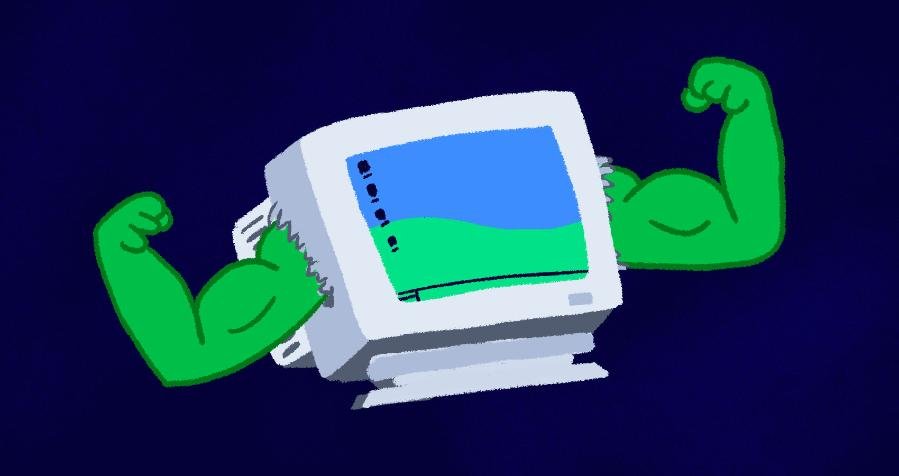
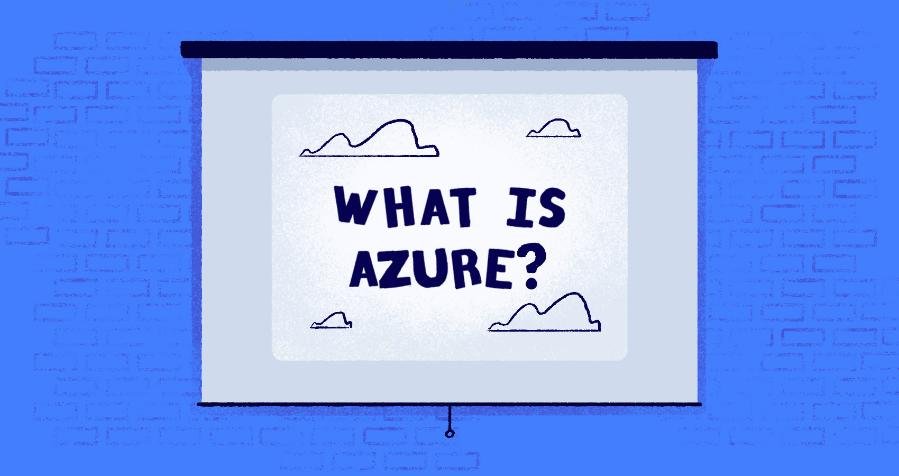


.jpg)