Dive into AWS with these 10 engaging hands-on projects designed to help you learn and master various AWS services. From building a website to deploying a machine learning model, these projects offer practical experience and valuable skills.
Learning AWS can be an exciting and rewarding journey, especially when you have fun, hands-on projects to guide you. This blog presents ten engaging projects that will help you gain practical experience with various AWS services, from building a simple website to deploying machine learning models.
1. Build a Static Website with S3
Overview:
Create a static website hosted on Amazon S3. This project is perfect for beginners and introduces you to the basics of AWS.
Steps:
- Create an S3 bucket.
- Upload your website files (HTML, CSS, JS).
- Configure the bucket for static website hosting.
- Set up permissions and test your site.
Skills Learned:
- S3 bucket creation and management.
- Static website hosting.
- Basic understanding of AWS permissions.
2. Deploy a Dynamic Web Application with EC2
Overview:
Launch a dynamic web application using Amazon EC2. This project helps you understand EC2 instances, security groups, and the basics of web server setup.
Steps:
- Launch an EC2 instance.
- Install a web server (Apache or Nginx).
- Deploy your web application.
- Configure security groups to allow HTTP/HTTPS traffic.
Skills Learned:
- EC2 instance management.
- Web server installation and configuration.
- Security group setup.
3. Set Up a Serverless Function with AWS Lambda
Overview:
Learn serverless computing by creating an AWS Lambda function. This project will teach you how to write, deploy, and trigger Lambda functions.
Steps:
- Create a Lambda function.
- Write and upload your function code.
- Set up triggers (e.g., API Gateway, S3 events).
- Test your Lambda function.
Skills Learned:
- Serverless architecture.
- Writing and deploying Lambda functions.
- Integrating Lambda with other AWS services.
4. Store and Retrieve Data with DynamoDB
Overview:
Build a simple application to store and retrieve data using Amazon DynamoDB. This project introduces you to NoSQL databases and DynamoDB's key features.
Steps:
- Create a DynamoDB table.
- Use the AWS SDK to interact with DynamoDB.
- Implement CRUD operations (Create, Read, Update, Delete).
Skills Learned:
- DynamoDB table creation and management.
- NoSQL database concepts.
- Using AWS SDKs.
5. Automate Infrastructure with CloudFormation
Overview:
Use AWS CloudFormation to automate the deployment of your infrastructure. This project will help you understand infrastructure as code (IaC) and CloudFormation templates.
Steps:
- Write a CloudFormation template for your infrastructure.
- Deploy the stack using CloudFormation.
- Update and manage your stack.
Skills Learned:
- Infrastructure as code (IaC).
- Writing and managing CloudFormation templates.
- Automated infrastructure deployment.
6. Monitor and Alert with CloudWatch
Overview:
Set up monitoring and alerting for your AWS resources using Amazon CloudWatch. This project teaches you how to create custom metrics and alarms.
Steps:
- Create CloudWatch metrics for your resources.
- Set up CloudWatch alarms.
- Configure notifications (e.g., SNS).
Skills Learned:
- Resource monitoring with CloudWatch.
- Creating and managing alarms.
- Integrating CloudWatch with SNS for notifications.
7. Secure Your Application with IAM
Overview:
Implement security best practices by using AWS Identity and Access Management (IAM). This project will help you understand IAM roles, policies, and best practices.
Steps:
- Create IAM users and roles.
- Define and attach IAM policies.
- Use roles to grant permissions to AWS services.
Skills Learned:
- IAM user and role management.
- Writing and attaching IAM policies.
- Security best practices in AWS.
8. Build a CI/CD Pipeline with CodePipeline
Overview:
Set up a continuous integration and continuous deployment (CI/CD) pipeline using AWS CodePipeline. This project covers automated builds, tests, and deployments.
Steps:
- Create a CodePipeline pipeline.
- Integrate with source control (e.g., GitHub).
- Add build and deployment stages.
Skills Learned:
- CI/CD concepts.
- Using CodePipeline for automation.
- Integrating with source control and build tools.
9. Host a Machine Learning Model with SageMaker
Overview:
Deploy a machine learning model using Amazon SageMaker. This project introduces you to machine learning workflows on AWS.
Steps:
- Prepare your dataset.
- Train a model using SageMaker.
- Deploy the model and create an endpoint.
- Test the model with sample data.
Skills Learned:
- Machine learning workflows.
- Using SageMaker for model training and deployment.
- Creating and testing endpoints.
10. Create a Data Lake with AWS Glue
Overview:
Build a data lake using AWS Glue for ETL (Extract, Transform, Load) processes. This project helps you manage and analyze large datasets.
Steps:
- Set up AWS Glue.
- Create and manage ETL jobs.
- Catalog and transform data.
- Query the data using Amazon Athena.
Skills Learned:
- Data lake concepts.
- ETL processes with AWS Glue.
- Data cataloging and querying.
Conclusion
These ten projects provide a comprehensive introduction to various AWS services and concepts. By completing these hands-on projects, you'll gain practical experience and build valuable skills that can help you advance in your AWS learning journey. Dive in and start exploring the endless possibilities with AWS!





.jpg)
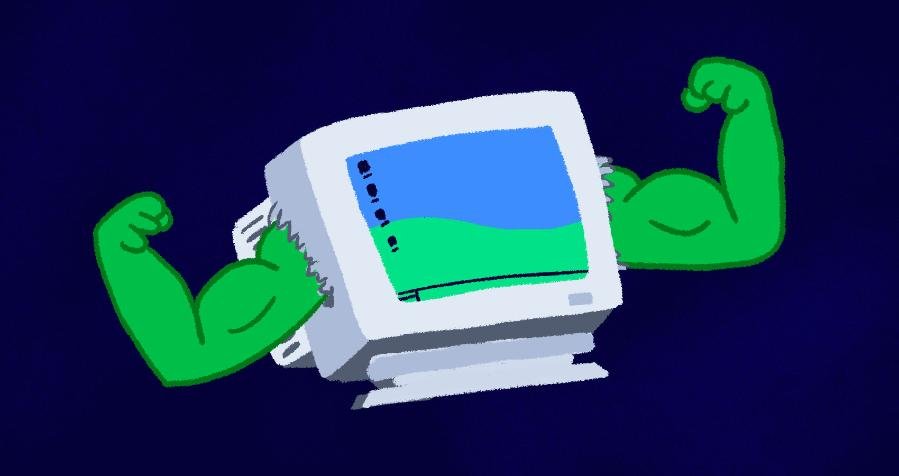
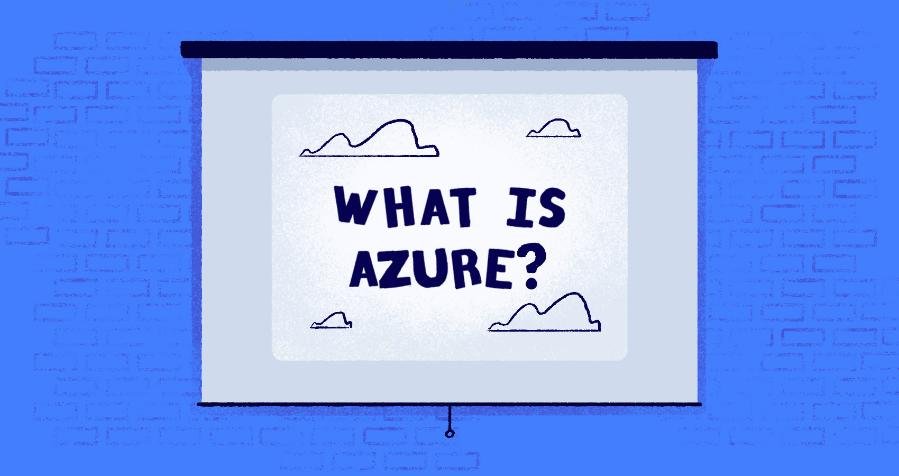


.jpg)