What's it like to take an online-proctored AWS certification exam from home? Here are some tips to help you with your remote test-tasking.
If you're thinking about taking an AWS certification exam from the comfort of home, you may have a few questions. I recently sat the AWS Advanced Networking Specialty certification exam in my home. Here’s what happened, what I learned, and some tips to help you with your own remote test-tasking process.
What to expect when you’re online testing
Since AWS announced the ability to take all of its certifications online, many have been wondering how it works and compares to the traditional on-site proctored exams. Whether you’re planning to take an online cert exam yourself or just curious about how it plays out, here’s a seven-step walkthrough to give you the gist of the remote-cert experience. But first a brief detour for a very important question. Why might you want to get certified online? First and foremost, it might be your only option. Check here to see Pearson VUE testing center closings near you. But there are a couple of other advantages. One of the biggest perks is how quickly you can go from studying to taking the exam. If there’s a slot available, you can even schedule your exam for the same day. Cram in the morning, exam in the afternoon! Another bonus? Studying where you’ll test (doing both from your desk, for example) may make it easier to recall info later. Science!
1. Schedule your exam
To schedule your exam, you’ll use the AWS Certification Portal. This will be familiar if you’ve sat an AWS exam before. For remote testing, you'll want to select “Pearson VUE” as the vendor and choose the "At my home or office" option. Pick a date and time that fits your schedule, pay for it, and boom — you’re scheduled for the exam.
2. Ensure your system is up to snuff
For AWS online cert exams, you’ll install OnVUE software. This is the interface and environment where the exam will be administered. To ensure your machine can run the software, you'll need to run a system test. You’ll want to run this using the same device and internet connection you plan to use come test time. This checkup looks at your connection, camera, microphone, and keyboard input functionality to ensure your computer can successfully run the OnVUE software and that your proctor can a digital eye on you during your test.
Pro tip: Don't wait until the last minute to install the OnVUE software and run the test. Do it several hours or days before your exam start time. The system test, the system requirements, a boatload of FAQs, and a link to schedule your exam can be found on the Pearson OnVUE site.
3. Clear your desk (and your room)
Be sure your workstation environment is clean and clutter-free. This means you might need to rethink where you plan on taking your exam. Ensure things like notepads, sticky notes, papers, pens, and pencils, are out of arms’ reach. Better yet, just remove them from the workspace altogether. Books, action figures, samurai swords, jetpacks — whatever you’ve got on your desk that isn’t essential for test-taking should probably be put away. Ditto that for snacks and drinks. (Sorry, there’s no snacking or drinking during the exam.) Additional external monitors and computers must be unplugged and turned off, and all smart accessories and devices must be removed and turned off.
Pro tip: Use a laptop for your test. But rather than stashing your phone in another room, consider keeping it silent and out of sight but in the room with you. If you have technical issues, the proctor can call you.
Items on the wall with writing on them, like whiteboards, will be inspected. If your workspace doesn’t pass a room scan, you won’t be permitted to take the exam. The instructions ask you to arrive and log in 30 minutes before your exam to give the inspector enough time to evaluate your work area. You’ll follow a link on your smartphone that allows you to upload five different photos, including pics facing your workstation, and to the right, the left, and behind it. You’ll also need to verify your identity by providing a snap of a valid driver’s license or government-issued ID card. Once the photos are uploaded and verified, you'll be redirected to start taking the exam.
Pro tip: If you’re unsure about anything regarding your work environment, be sure and review the policies and FAQs at the bottom of the Pearson VUE website.
4. Keep distractions away
Make sure your family, friends, pets, robot vacuum, and Alexa devices know you'll be busy for a couple of hours. Under no circumstances should they enter your work area or cause distractions. You don't want to give the proctor any reasons to void your exam!
5. Pencils down, mouth shut
Once the exam starts, the process is pretty much like a traditional on-site proctored exam. The main difference is, you'll have a proctor watching and listening to your every move. And they really listen. Even the slightest mumbling under your breath is going to get noticed. After mumbling one of the exam questions to myself under my breath, I was called via the OnVUE software and told by the proctor to not talk and warned about mumbling. As far as note-taking, you can’t have any handwritten notes, but the OnVUE software does offer a whiteboard functionality that is built right into the environment. It’s sort of like MS Paint, and (unfortunately) mostly worthless compared to a real pencil and paper.
Pro tip: As soon as the exam starts, open up the whiteboard and type out any notes you think are important to remember for the exam. You can refer back to the whiteboard anytime during the exam. For me, I jotted down various CIDR ranges and address spaces.
6. When nature calls
What happens if you need a bathroom break during your online exam? Your mileage may vary. AWS and Pearson policy state, “Leaving your desk will terminate your exam session and invalidate your score.” But my actual experience made this seem more ambiguous. At the start of my session, I asked my proctor if I might be allowed a bathroom break if needed. They said yes, but I didn’t test this. The takeaway? It might depend on your proctor — or it might just be that they do allow bathroom breaks but don’t announce it to ensure people don’t plan to take advantage of the off-camera time to cheat. So maybe don’t drink a gallon of coffee before your test, just to be safe. If you think taking the test without a break just isn’t in the cards for you, you can try reaching out to Pearson VUE to request accommodations or discuss your options. Or you can wait for on-site test-taking to wind back up. Testing centers do allow bathroom breaks, but they check your pockets and under pant legs for notes. They also make you remove jackets, hats, and so on — basically ensuring that if you go to the restroom the only way you have notes with you is if you hide them really, really well. (Don’t do that. Maybe consider brushing up on some studying tips instead.)
7. The results are in
After the exam is finished, your results are displayed immediately. Well, almost... With anticipation sky-high, before you can bask in your test-taking brilliance, you’ll have to finish a survey — just like a traditional on-site AWS certification. Come on AWS, just show me the results!
Virtually just like the real thing
Overall, the experience for me was a smooth and successful journey. I had virtually no issues with the OnVUE software, uploading images of my workspace, the test-taking environment, and getting my results. By the way, I did PASS the exam, which is always a good thing! Now’s the time to take advantage of getting AWS certifications from the comfort of your own home. Just follow the tips and hints above and you should be good to go and ready to have a successful testing experience. AWS a constantly evolving cloud computing platform that offers a wide selection of services that can drive innovation, enable scalability, and help your organization maximize its IT spend. Passing the AWS Cloud Practitioner certification and getting certified will help marketing, sales, legal, and finance professionals to better interact with developers and other IT professionals engaged in AWS-related projects. And earning this credential is also a great first step toward the more technical AWS Associate-level certifications. Check out what we learned from sitting in the aws cloud practitioner exam Got more questions? AWS and Pearson OnVUE have some more details and links to other resources.
Note: This post was updated on May 4 based off feedback from commenters around the value of keeping a mobile phone nearby to troubleshoot any technical issues with proctors.
Level up your AWS skills
Wherever you're learning from, our unmatched AWS training is the awesome sauce you need to take your cloud game to the next level. From an accessible intro for newbies up to advanced certs, ACG can teach you the AWS skills you need to succeed.
source : pluralsight.com





.jpg)
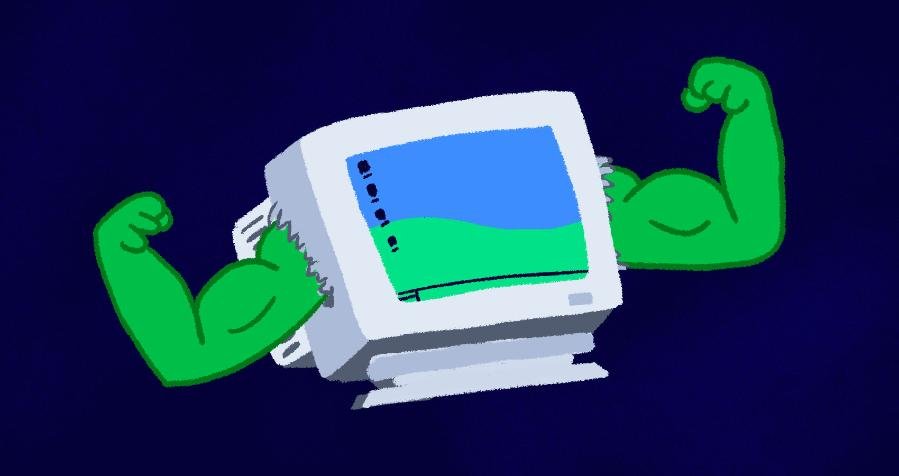
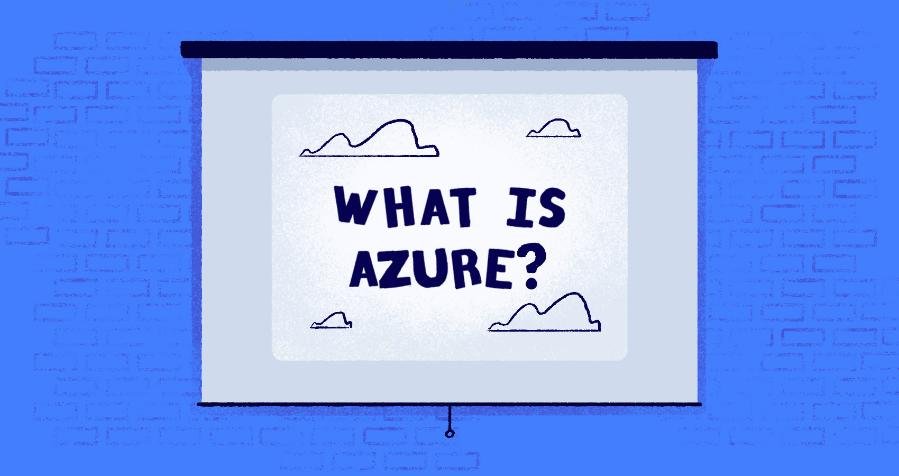


.jpg)